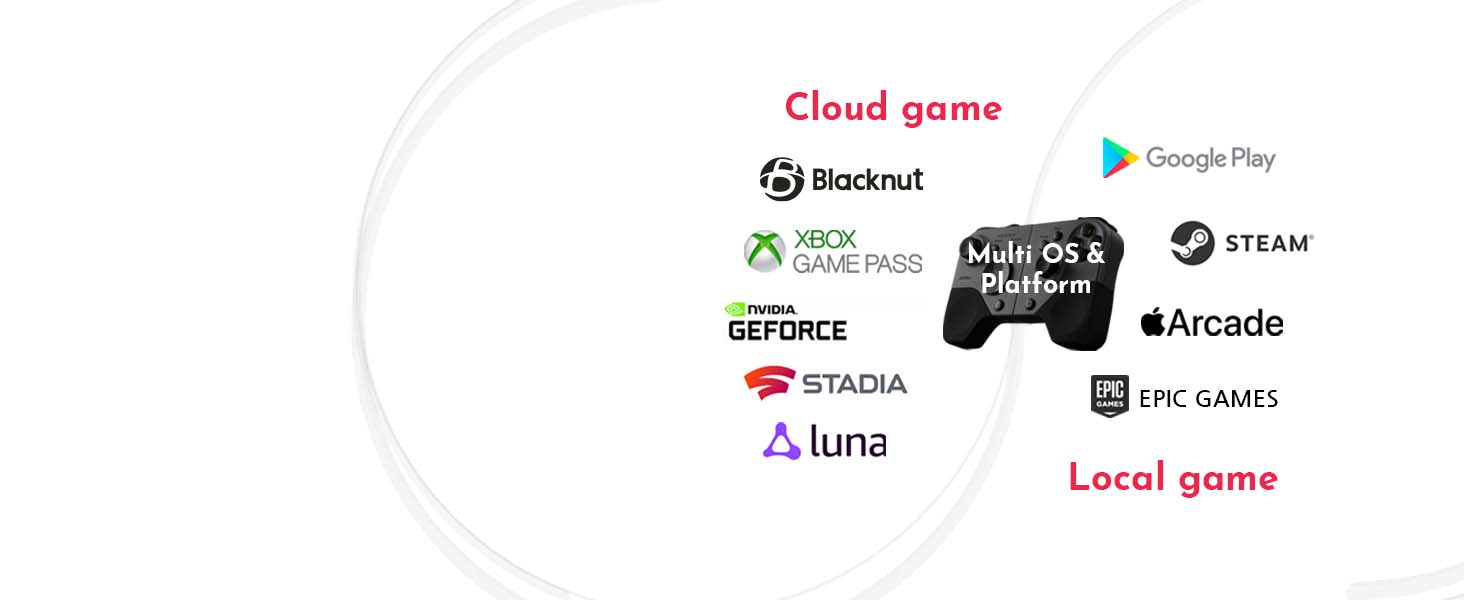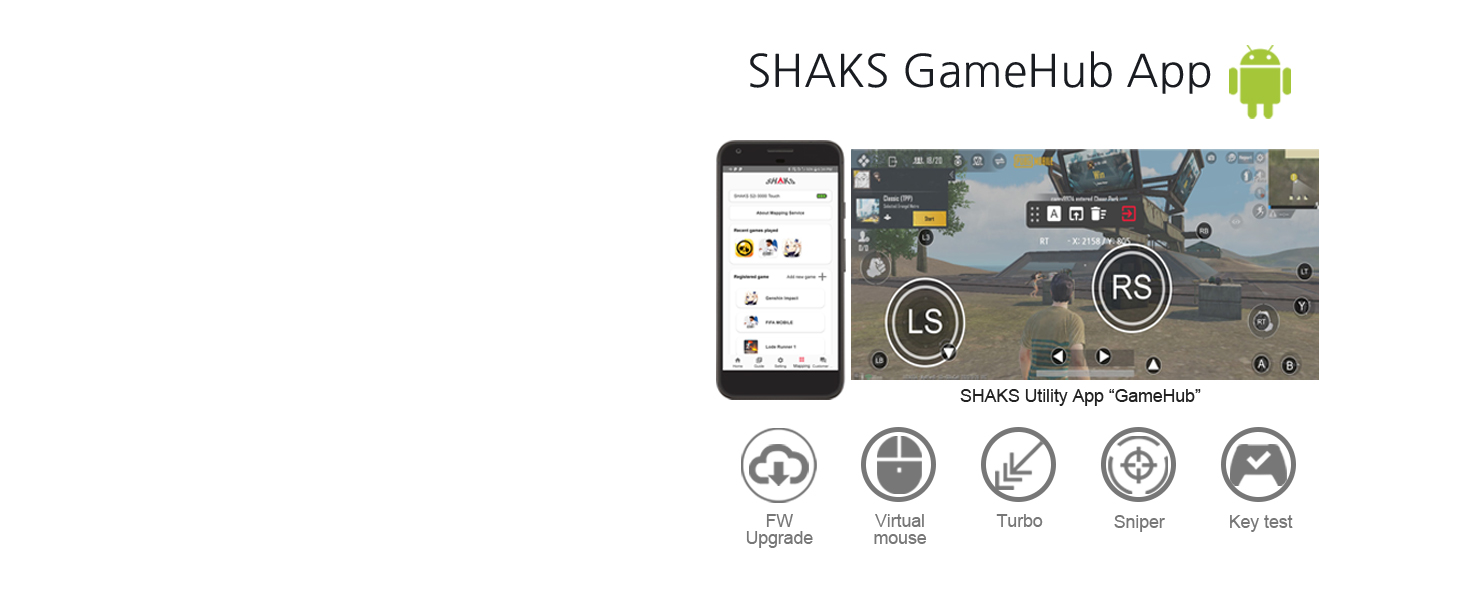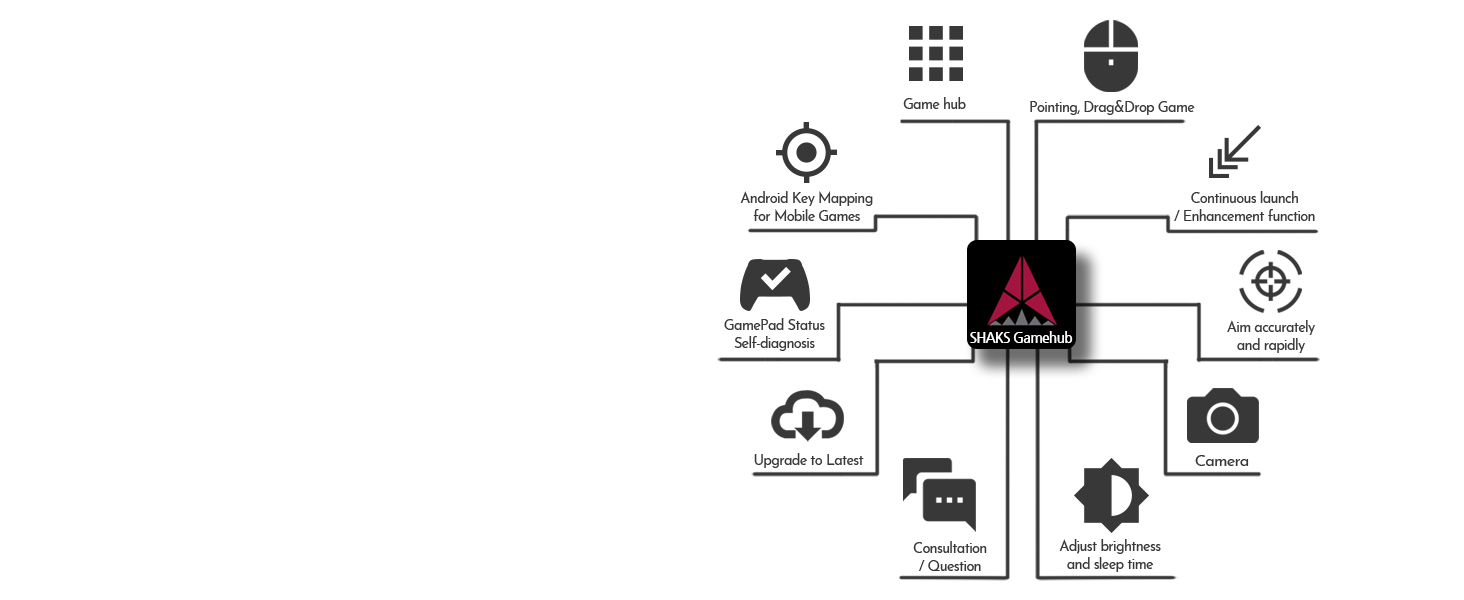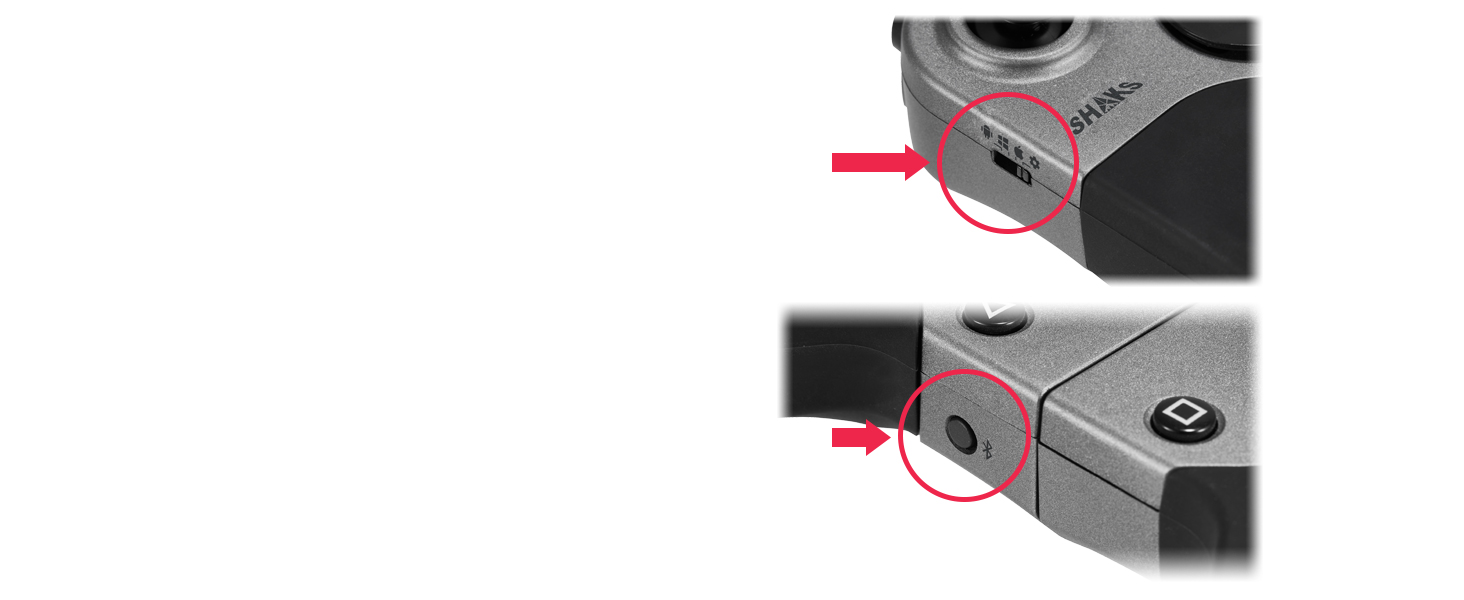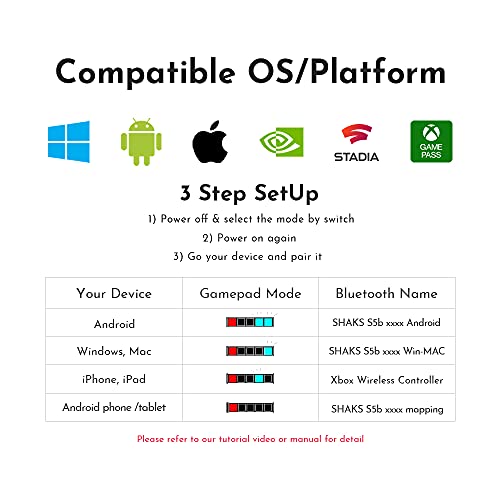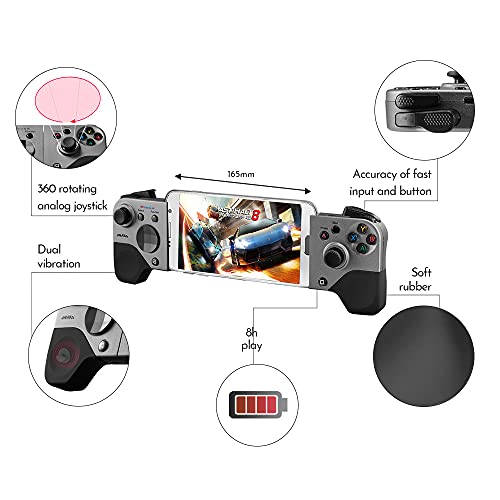SHAKS S5b Wireless Gamepad Controller for Android

SHAKS S5b Wireless Gamepad Controller for Android, Windows, iOS and X-Cloud, Stadia, Geforce, Portable Mobile Game Controller, Powered by Qualcomm, including 3 months Blacknut clould gaming Pass
- 🎮LOWEST LATENCY: Incomparable speed, wireless or wired connection to experience seamless gaming, powered by Qualcomm Technologies (14 mil sec range).
- 🎮WIDE COMPATIBILITY: Match OS (Android, Windows, Mac OS, iOS) with mode select switch on the left side (Check our tutorial video below). Exact “1:1” mode match need, then push BT key for pairing. Comes with cable, a cool carry pouch, and a circle-type D-pad
- 🎮ADAPTABLE TO YOUR SMARTPHONE. You can hold your phone up to 165mm to enjoy every game with the best immersive feeling. Choose to play with the remote screen or fully immerse yourself in every race, every fight and every story. Console gaming in your hands.
- 🎮ANDROID MAPPING FEATURE (iOS no support): Touchscreen can be mapped to each key control via Shaks GameHub Application for free, adjust speed, sensitivity, callibration,. also turbo, snipper, and mouse function
- 🎮TRUE CONSOLE GAMING: Accurately outputs directions with its clickable L3/R3, two type Cross & Circle D-pad, accelerating 256 steps trigger including calibration through the android app, portable device to play mobile game anytime, anywhere
- 🎮DUAL HAPTIC VIBRATORY MOTOR. Feel the thrills of the game with its powerful engines. You will feel in your hands every hit, every spin, every shot and, of course, every victory
- 🎮SLIGHT & SOFT RUBBER GRIP. The best grip for your hands. Ergonomics and softness. You will avoid muscle fatigue in your long gaming sessions. Very handy device that weighs 5.6 oz Your precision is your best weapon. Tired hands lose effectiveness. With SHAKS you won’t miss a shot.
- 🎮CHARGE AS YOU PLAY: continuously play game without interruptions with its capability to store energy that lasts up to 8 hours, and charge for a very short period of time. Built-in haptic vibrator and very handy device that weighs 10.5 oz
- 🎮COOL ACCESORIES: Comes with cable, a cool carry pouch, and a circle-type D-pad. Swap your keys according to your needs. Cross type pad for more precision or circular pad for more comfort. Flow with every game
- 🎮INCLUDES 3 months of access to over 500 games with the Blacknut Cloud Gaming Pass. Contact us to activate the Pass with your Amazon order number
| SKU: | B093WN219J |
| Dimensions: | 13.5 x 9 x 3.5 cm; 300 Grams |
| Model: | S5b |
| Batteries Included: | 1 Lithium Ion batteries required. (included) |
| Origin: | China |
Product Description
Enhance your gaming experience!
PUBG play by Shaks over your android phone
Enjoy PUBG by powerful Shaks mapper service, no backdoor, no hacking, no delay
- Try to play Battle groud by Shaks touch mapper application.
- Share your experience, mapping data with your friends
- No more PC console, where you go, there is PUBG & Shaks together!
Enjoy Genshin Impact on your Android device
Play Android Genshin by S5 bluetooth controller
- Download free Shaks GameHub app, no backdoor, hack-free, from Android playstore
- Select pre-set map data for quick play. Or edit upon your game style, share its link code with friends via SNS
- With iphone, set iOS mode, pair it for immediate play. If there is irregular input block, close the game and run again, or upper scroll bar up-down, which game issue under fixing
Mobile Slamdunk: Play with S5b controller
No more hide over the screen by your fingure. Play and Win!
- Precise touch to controller mapping
- With iphone, set iOS mode, pair it, immediate play (need iOS button setting)
- Support Brolstars,Aspalt, Amongus,Forza Horizon,Kartrider and more
Can play FIFA Mobile by SHAKS gamepad
Repeat your console experience in FIFA gaming play over Android phone
- FIFA Mobile was developed to play with the 'touch', but possible to it by Shaks
- Download Shaks Gamehub app & try, and win the game
- Also,try eFootball PES 2021,Roblox,League of Legend,
Call of Duty Mobile: Now playable with phone & TV
Look, install Shaks App and Play COD-M and Winning !
- Set iOS mode, pair & play it. In Android use our touch-mapping feature, or
- Rename to “Xbox Wireless Controller” by our Android app for more features. Tutorial stage no support but in main gaming, it works without any issue.
- Play more AAA game: Honor of Kings,Lineage, Moren Ops, Aassasin Creed and more
Easy & Quick Setup – S5 in various mode
Connect any of gaming device with SHAKS
- Shaks support Android, iOS, Windows, macOS, Chromebook
- Match mode (left-side) with your device, power off & on, pair it by pushing the Bluetooth button
- Any trouble, look FQA session below or refer to Shaks manual and video tutorial

Perfect for cloud-gaming
3 Month trial Blacknut Game included
- Support all major cloud-service
- 3 Month Trial: Blacknut Gaming 500games
- Wired & Wireless – Low latency

Differentiate Play Gaming
Touchscreen map by 16 keys, button-precise control
- Mapping screen touch to key buttons
- Preset mapping data ready to use
- Android support (no iOS&Windows)

SHAKS App:Android,Windows
Better Gaming Experience by SHAKS Application
- Snipper,Turbo,Mouse control
- Key calibrating, sensitivity adjust
- Constant feature update by SHAKS team

Auto-adjust withTV screen
Enjoy game over TV without complicated adjustment
- Play over TV by pre-set mapping service
- Auto-adjust resolution per screen
- USB-C HDMI deck recommend

Emergency setup,pairing
Reset, delete log, and pair as newly
- Delete S5 ID on your device BT menu
- Press BT Button for 6sec
- Set mode sw, Power Off&On
- Restart Paring
IMPORTANT : How it works with Windows, Mac, Android, iOS and its devices?
tips-Initializing. Delete BT pairing log on setting of your device, press BT button of S5, wait&see S5 ID to appear. Then, power S5 off, and wait for that ID to disappear. After, power S5 on again and click it pair it from your device. 99% success! (this is because your device store old pair info)
 Pairing with iPhone/iPad (LED #3 on) ” data-position=”triggerHorizontal”> 2 Connect with Windows,Mac, Chromecast (LED #4 on) ” data-position=”triggerHorizontal”> 4
Pairing with iPhone/iPad (LED #3 on) ” data-position=”triggerHorizontal”> 2 Connect with Windows,Mac, Chromecast (LED #4 on) ” data-position=”triggerHorizontal”> 4 Console grade analog key, trigger tiny small compact, portable sized controller!
Shaks S5 is designed for 1st portability, easy & comfortable carry. Smaller size than the classical controller, but do have an analogic trigger, clickable L3/R3, two types of D-pad, and soft rubber handle. Perfect for portable, small handy mobile gamer! Can hold phone 165x 9mm phone including case
 D-Pad: Circle or Cross type for better control ” data-position=”triggerHorizontal”> 2 Accuracy of fast L1/L2 & analog trigger ” data-position=”triggerHorizontal”> 4 Soft rubberized grip ” data-position=”triggerHorizontal”> 6
D-Pad: Circle or Cross type for better control ” data-position=”triggerHorizontal”> 2 Accuracy of fast L1/L2 & analog trigger ” data-position=”triggerHorizontal”> 4 Soft rubberized grip ” data-position=”triggerHorizontal”> 6 “Call of Duty: Mobile” is not working at S5b game controller? How can I play?
For Android, pair it in Android mode, 1st, use our mapping app, or 2nd rename “Xbox Wireless Controller” by Shaks app, reboot & pair. iPhone pair it in iOS mode, it should work. “Tutorial” stage no supporting but main game works perfectly.
It semes paired, connected to my phone or windows PC, but I can not play the game?
This is due to mode miss-match. Check it first on the left side. Once corrected, delete BT paired log on your device. Press BT pair key for 6 sec, pair again. S5 auto re-pair max. to device in each OS (4 modes). If chang to new OS, change mode first.
How do I connect my Fire Stick, FireTV and Chromecast? Also, iOS/iPad and Mac PC, Apple TV?
All Android devices incl. AOSP, Android TV, set it Android mode. iPhone/iPad/Apple TV can be paired in iOS Mode, Mac PC must be paired in Windows mode like connecting to Windows PC. Donot install any driver in Wind 10. Support wired connection,also,.
Sometimes, controller response is slow, lag, delay on both Android and iOS. How do I fix it?
This may be due to overload in BT data load, then clean cache data, stop background applications. Or due to RF interference, set your Wifi AP into 5Ghz band or other channel. Or it can be a setting value of a certain game. If no solved, leave Q.
Geshin impact, Pubg mobile mapping feature doesn't work on my Galaxy Z Flip or Fold. How should I do?
Upgrade your OS higher V11. Install Shaks Gamehub app on Galaxy, and run it, do download 'pre-set mapping” data file, play. Refer to manual. You can make your own mapping data and share it with your friend via SNS. Check our list of game compatible.
Where I can't use Shaks Mapping feature? Not possible to use it iPhone or my Windows PC?
Only with Android OS device. iOS no allow any mapping app by his policy. Windows is same, but each game setting-key re-assignment program. In Steam game, you can edit key mapping in the controller setting menu, or try to use x360ce,Xpadder program.
It is connected, but why only 2 or 3 button works? I am using Android phone. Also, which emulator compatible
This is android phone setting of accessibility. Go to setting menu, off that limit. SHAKS support emulator; MAME4droid (0.139u1), GB–John GBC Lite, GBA Emulator, NES Emulator, SNES – Snes9x+,PSP– PPSSPP 9. For detail, leave issue to shaks.channel.io
My smart phone Galaxy Fold3, iPhone XS is fitting to Shaks S5b. Is it fitting?
“S5 can hold max. 165mm length, 10mm thickness properly. If your phone includes its case, it is oversized.
Please keep the limit of size. But S5 can be used remotely to your phone, tablet, smart TV, also.”
Why is haptic is not working?
Check your game menu,Haptic on/off set. Reset “on→ off→ on”,can solve. Android OS no support Haptic. So, any service such as Geforce or X-cloud is not supporting. If battery is too low, haptic motor can not be run. Check connection is in windows.
Wired connection made, but there is driver error message.
The data connection is not made correctly. Power off, connect USB cable to PC first, and while pressing “BT pairing button”, connect the cable to S5. Then, while booting, it will connect PC. Once all LED power off, it is successfully connected.